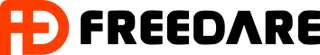Payment Guide
How to Pay via Paypal?

3. If you do not have a PayPal account, you can still pay with debit or credit card via PayPal, please select PayPal still at the checkout page & click the complete order button. Then you'll be directed to a page with access to both PayPal and Debit/Credit card payment (for the latter option, you don't have to register for PayPal)


How to Pay Via Credit Card Directly?

2. On the payment page, you will see two options, select credit/debit card and billing address and click pay now.

3. At the end of the payment information filling page, enter your card number information and submit it, and the payment will be successful.
HOW TO APPLY COUPON CODE ON PC?
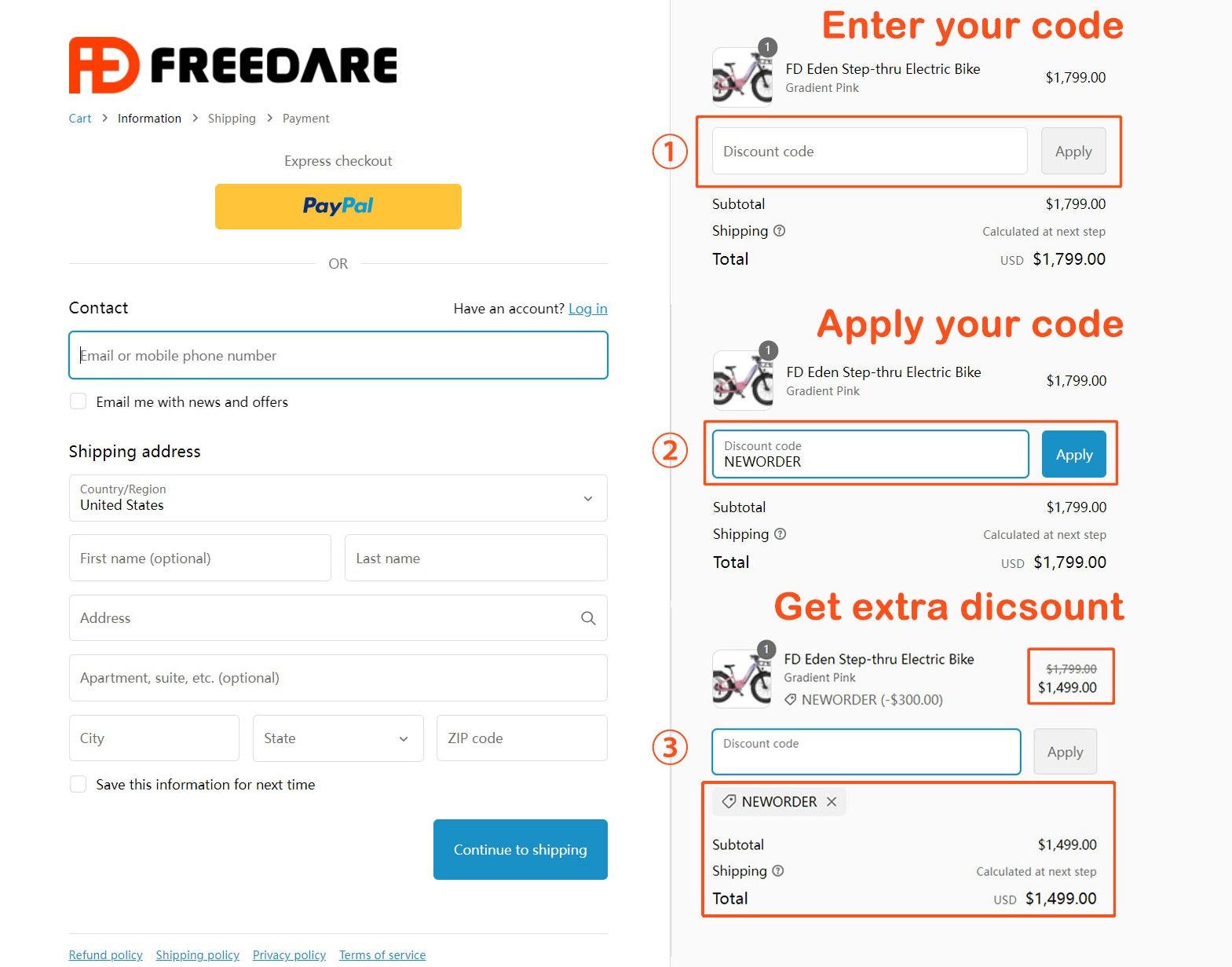

Frequently Asked Questions
Q: When will I be charged?
A: Once the transaction is successful, payment will be received immediately, and we will arrange for shipment within 2 working days of receiving your order.
Q: Do I need to pay the sales tax?
A: Sales tax depends on the state you reside in. Please refer to the regulations of your state.
Q: Will I pay the international fee?
A: The website currently offers free shipping prices, unless additional fees are specified on specific product pages.
Q: Does affirm finance electric bikes?
A: We apologize that the website currently does not support Affirm, but it does support Klarna for use in the United States.
Q: Is there a tax credit for buying an eBike?
A: Currently, only some states have subsidy policies, and whether Freedare qualifies for relevant subsidy policies depends on the specific circumstances.